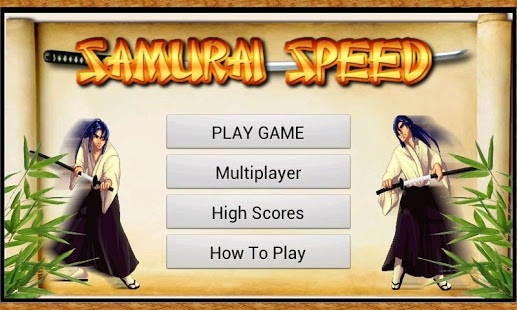Samurai Speed 2.5
Free Version
Publisher Description
A Samurai's speed is every thing, it's all about reaction speed...
Basically the point is record your fastest possible Samurai Speed by reacting more quickly than Samurai Speed Warriors from across the globe.
Your Samurai will hone his skills and test his fastest Samurai Speed while you are sleeping. Your Samurai's fastest time will be constantly tested against other Samurai across the globe.
How to play-- Seems simple enough...
Press and hold the screen to begin the game. As soon as you see "GO!", release your finger to strike your opponent with a devastating sword slice. But be patient though. If you let go too early you'll lose, too late and you'll be another samurai victim.
Be the best...
Every honorable victory and shameful defeat your Samurai receives during a multi-player match goes onto Samurai speed permanent record. But you can always improve your time. Challenge others or sit back and watch your legend spread as feeble warriors fall to your set time.
About Samurai Speed
Samurai Speed is a free app for Android published in the Arcade list of apps, part of Games & Entertainment.
The company that develops Samurai Speed is Blue Theory. The latest version released by its developer is 2.5. This app was rated by 1 users of our site and has an average rating of 4.0.
To install Samurai Speed on your Android device, just click the green Continue To App button above to start the installation process. The app is listed on our website since 2013-04-09 and was downloaded 6 times. We have already checked if the download link is safe, however for your own protection we recommend that you scan the downloaded app with your antivirus. Your antivirus may detect the Samurai Speed as malware as malware if the download link to bluetheory.dev.samuraispeed is broken.
How to install Samurai Speed on your Android device:
- Click on the Continue To App button on our website. This will redirect you to Google Play.
- Once the Samurai Speed is shown in the Google Play listing of your Android device, you can start its download and installation. Tap on the Install button located below the search bar and to the right of the app icon.
- A pop-up window with the permissions required by Samurai Speed will be shown. Click on Accept to continue the process.
- Samurai Speed will be downloaded onto your device, displaying a progress. Once the download completes, the installation will start and you'll get a notification after the installation is finished.